“The hurrier I go, the behinder I get. – Anonymous
Well said, Anonymous. This quote from David Allen’s Getting Things Done definitely nails it. As a young Community Manager at an early stage startup, I find myself consistently buried under mounds of things to do. I know I’m not alone in this.
If you’re in the same boat as me, you wear many different hats.
In early stage startups, you’re (sometimes single-handedly) taking care of: customer support, managing social media channels, content creation, outreach, engagement, growth & development projects, event planning (and attending!), fostering collaborations…the list goes on. You’re also actively involved in product decisions.
You may also moonlight as a copywriter, pseudo SEO expert, analytics wiz, marketing person, public speaker, hiring manager, etc. You’re also making sure to keep a record of all of the work you’re doing in these areas to share with your team, so that everyone else knows what’s up.
Now, I’m not here to share any life hacks. I am here to share what I’ve learned since I started focusing on Getting Things Done (GTD). I’ll do this by breaking down the tools & tricks that I use to manage my day to day.
How I Get Things Done
All-Purpose Time Saver
TextExpander. This is likely my #1 best time saving tool. I write a lot of emails and messages, and many of them contain the same content. The last I checked, I have saved over 40+ hours of typing just by using it. I cannot stress how awesome this tool is.
Support
Desk. It’s where we receive & take care of all our inbound support, feedback and question across all channels (including Twitter & Facebook). The tool is well organized, customizable & allows me to look at numbers. I can see the volume of support cases each week, how long it takes to handle them, and also reveal where there’s room for optimization. It allows for me to keep track of conversations, and label and tag support cases so I can log user feedback & find out what the Community is happy about, what’s missing or what currently isn’t working for them. This feedback is relayed to my team each week so we can make product decisions based on what our Community is looking for.
Social Media Management
For Twitter, I use HootSuite. It gives a good overview of what’s happening on Twitter, what our followers are saying and who’s talking about us. It also allows me to schedule Tweets and Facebook posts in advance. The platform offers helpful analytics tools, like which posts work, what don’t, when is the best time to share—and also lets you know who’s answered whom. This saves a lot of time, ensures that the team is keeping an eye on the right feeds, and also helps avoid the dreaded duplicate tweet.
For Facebook, G+, Tumblr etc, we use the websites. Facebook also offers a great set of analytics and insights. Pro tip: I’d highly recommend taking a crash course in analytics (Google Analytics, especially), and finding out what numbers you should be looking at to help you structure and focus your Community efforts.
Content Creation
Instapaper. I use it to keep track of the articles, videos, photos and other content I want to post later. I spend about 30-45 minutes each day reading news, checking favorite blogs and scrolling through my Tumblr dashboard. This means that every day I’ll have a list of 10-20 items that I could potentially share on our social channels at the drop of a hat. Saves a LOT of time later!
Task Management
Asana. We use it to keep track of our team tasks and projects—as well as personal ones. No task is too small or big for Asana. It’s dramatically increased our productivity and overall teamwork skillz. Asana helps me keep track of actionable ideas for our Community. I also make sure to add items from my paper To-Do list to Asana so I can keep the team up to date with my daily tasks, and connect tasks with anyone else who is involved.
Pen & Paper
To-Do lists on paper. This is a big part of the GTD method: write down ALL the things you have to do (big and small, work and personal). I do this every morning. To keep track of the things I get done each day, I make an “Anti To-Do List“, where I write down everything I worked on. These help you see all the work you’ve accomplished, down to the smallest details…which helps me stay motivated. I now have a daily archive of all the work I’ve done.
Sparrow. Here’s how I manage my inbox: I archive emails that are either old or that I don’t need to read anymore. I delete unwanted emails, and use unroll.me for my mailing lists. I star important messages and ones that need a follow up. Star-and-Mark-Unread those that need action sooner rather than later. Begin working them down, starting from unread messages. I answer immediately if it takes two minutes, and block time for email both at the start and end of the day for messages that take longer. So far, this email approach works for me!
Meetings & Events
Sunrise App. You can sync this app with your Google Calendar, Facebook & LinkedIn. It gives you an overview of every meeting happening that day, as well as Facebook events and even birthdays.
These tips, tricks & tools—paired with a “DO IT NOW!” attitude—are how I get things done.
The best part about GTD? Instead of being reactive to required tasks such as customer support & content creation, I’m now able to focus and split up my day & tasks so I can also be proactive in my work.
In terms of building community, I now have the time to come up with new projects and collaborations, follow through with ideas, and encourage forward momentum. The positive energy and enthusiasm I get from all this forward motion is mirrored by the people I talk to on a daily basis—so it’s a massive win-win.
How do you manage your day to day? I’d love to hear from you in the comments.
Katie is the Community Manager at Gidsy in Berlin, a place where anyone, anywhere can book and offer unique experiences. Originally from Toronto, she’s an ex-librarian, archivist and Euphonium player, an amateur cook/baker & blogger, and a recovering McDonalds and French Macaron addict. Say hi on Twitter @katieneeds

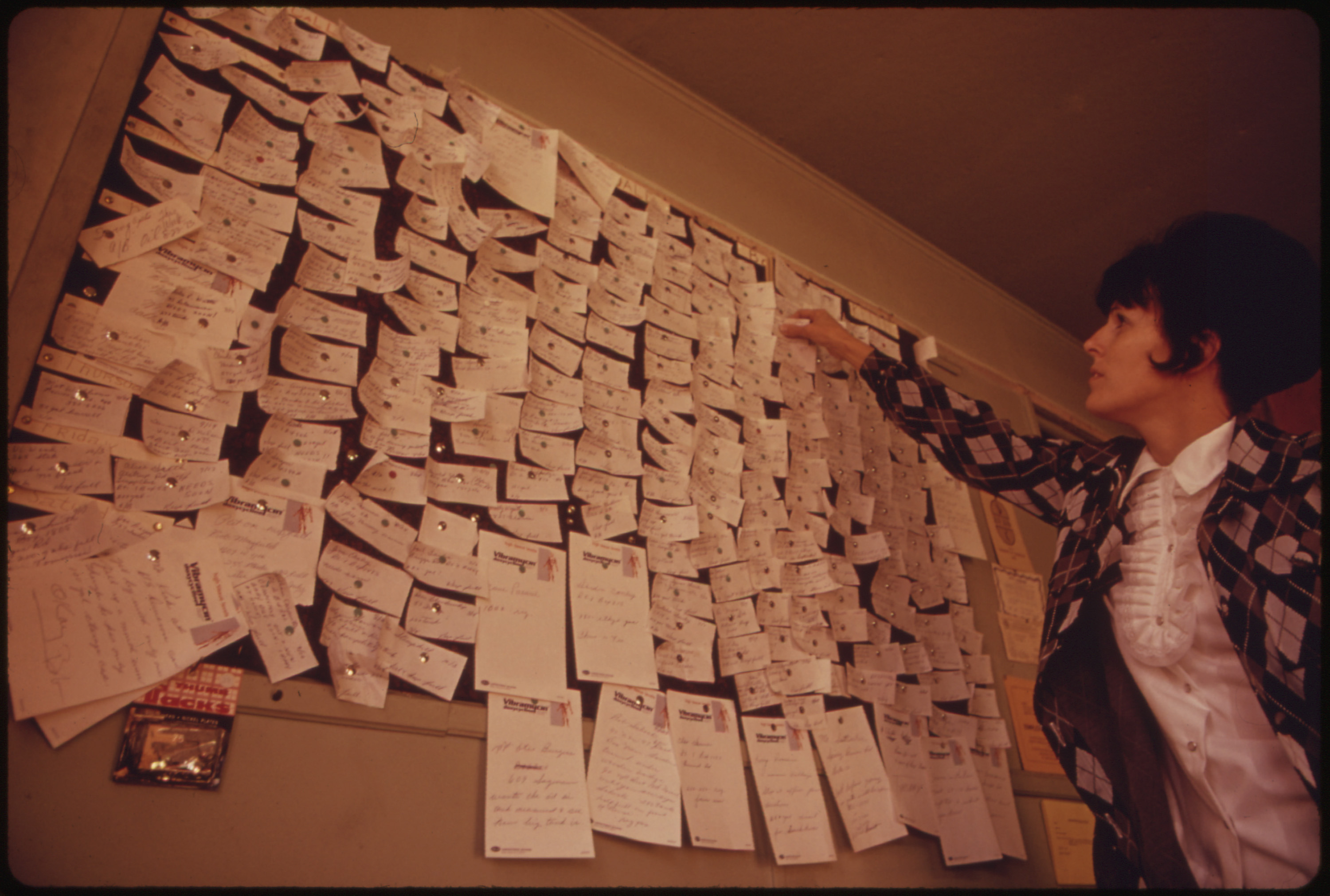
@damienclarkson Star. I’ve been meaning to ask – what was that book you recommended me?
@lgarland1 The networked non-profit, it is pretty old now but I will lend you it next time we meet up.
@damienclarkson Fabulous. Thank you!
@damienclarkson Thanks for sharing. Any new tools/apps you’re going to use because of the article?
@kerneigh We thought so, too! Get Monday started right.
@TheCMgr may give Instapaper a try. Also I will be back to writing a to-do list first thing with a marker ready to strike task off.
@damienclarkson Very cool! I (Cali) use Pocket, but want to check out Instapaper, too.
@TheCMgr I will check Pocket too. I published this presentation today & included a slide on Community Managers http://t.co/zYrXPVQl
@TheCMgr just what I needed! 😉
@hrwaldram @TheCMgr oh, my pleasure! Glad you found them helpful!
@somekindofstyle Glad to hear it!
@damienclarkson Very cool.
Katie, I feel your pain!! Thanks for the article and inspiration. FYI, Trello is a great free tool that lets you create lists online. Take care 🙂
Katie! Where have you been my whole life? THANK YOU for sharing. I’m a fairly “techy” person. I manage everything from my iPhone, but I have a good old fashioned to-do list to manage my daily workflow. I also swear by Instapaper. You can even categorize your links. LOVE IT.
This is a good article and the GTD system is a great one to get behind. If you’re a Mac user I would really look into OmniFocus and the read the OmniFocus + GTD pdf.
David Allen, from GTD, also talks to Google employees on YouTube and it’s awesome. Take some time, it’s worth it.
@OlliDimitri very useful tips, thanks for sharing!
@MeganEast @TheCMgr Thanks Megan 🙂