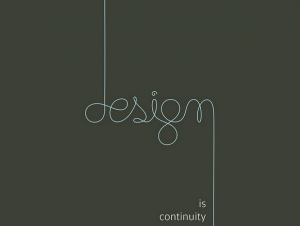 When you’re working in the digital world, companies spend a lot of time on design. Scratch that, in any world, companies spend a lot of time on design, for their branding, their products, their functions, everything. A community manager should do the same.
When you’re working in the digital world, companies spend a lot of time on design. Scratch that, in any world, companies spend a lot of time on design, for their branding, their products, their functions, everything. A community manager should do the same.
Design elements are infinitely valuable as ways to differentiate the way you talk to people in your community. Sometimes these elements will come from the design team, but everyone knows how busy designers are, and they won’t always be able to help you come up with something quick that you need to respond to people in your community as they roll their eyes while sipping their mocha yerba lattes.
Thankfully, there are a ton of tools available to help you up your game, improve the way you interact with your community, and accelerate speed in which you interact. Plus there are some hilarious options out there that can make your community the stickiest thing since that piece of gum you dropped into your niece’s hair (on accident, of course).
All Data Can Be Sexy
Infographics came onto the scene a few years ago and they’re still popular because everyone loves a good infographic. They are innovative ways to present subjects that many people might not find immediately interesting, like your companies impact on the marketplace and increasing the happiness of people who use your product. Most importantly, infographics turn data into a story, and storytelling is very persuasive.
INFOGR.AM: http://infogr.am/
Your Responses Don’t Have To Be Boring Text
GIFs and memes are awesome for creating hilarious viral content, but they are also lightning fast ways to respond to community members who ask questions, provide suggestions, or who do silly things. Want a great way to help people learn cool tricks about the product your company offers? Try speaking through Actual Advice Mallard.
But be careful! Technically a lot of the memes that are out there are a sort of tolerated copyright infringement, so if you’re representing a company, you will probably want to avoid any potential legal trouble.
GIF MAKER: http://gifmaker.me/
MEME GENERATOR: http://memegenerator.net/
We Live in the Age of the Image
PHOTOSHOP:
It is responsible for almost everything you see in terms of web design on the internet, and a lot of the images that you see too. To master photoshop takes a very long time, and of course it is expensive. There is a great option called Seashore (For Mac), which is a free image editor that has some incredible powers and can basically get most people to a place where they need to be. The manual is really easy to read, and it’s a lot of fun to play around with the effects.
But why is that important? Because a lot of the content that we share with each other during our conversations comes from different platforms, Facebook, Twitter, etc. So it is rare that you can control the environment your content is seen in. This means that if you share content that is not normalized, like a common filter that you put on all of your images you share with a logo, it wont help you with branding over time. It might sound like marketing, but in reality it is making it easier for your community to recognize when you are talking to them through the incredible noise of social media. Do the designers a favor, and learn a couple of tricks yourself, your stock will definitely rise.
GOOGLE DRAWING:
With almost unlimited fonts, its ease of use and actually robust options, Google Drawing in your Google Drive is a forgotten tool that a lot of people overlook. From everything to sizing, coloring, text art, and PNG creation, it is less robust than Seashore, but a great starting point if you want to do anything yourself.
What tools do you use to super-charge and differentiate the way you talk to your community members?

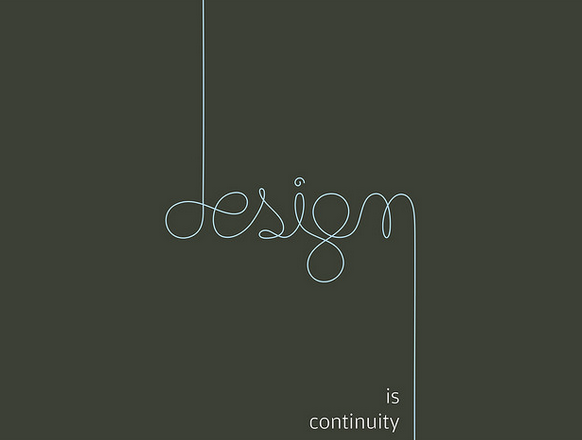
How did I not know about google drawing? That’s really helpful. Thanks man.
DavidSpinks  yeah, especially when you need a design element like a gray box for a background, it’s probably the fastest way to do that. Glad you found it helpful!