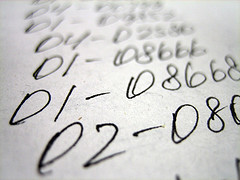
This is the first post in the mini-series: Introducing Numbers to the Community. See Part 2.
Facebook, online communities and social media offer data scientists an exciting new opportunity to understand people. While the social sphere has been around for a few years now, collecting and utilizing some of the numbers behind social media is only just starting to take off—and it’s taking off in a big way.
You’ve probably heard the term “big data” being thrown around news sites, technology publications and may have even heard about a growing interest in data by the venture capital community.
The potential to anyone with a knack for numbers is, well, the likely cause of excited, sleepless nights. Decades of research into consumers and people has only scratched the surface and now social media is going to unlock more insight in a short space of time.
The potential of data for a community forum or site? Huge.
Introducing data, metrics, analytics and number-crunching to the administration and development of a community can be daunting. If you start too basic then you miss details. If you get too complicated, then formulas and tracking can eat up mountains of time. So it’s worth considering a few tips to introduce the potential of numbers to a community site.
Here are 3 tips (part one of a 3-part series) to get started as we explore some simple ways to bring the richness of data to help grow a community.
1. Where to Start
The best place to start to think about the make-up of your forum. Write down what drives your forum or your community. Is it blog posts with multiple comments, shares and interactions? Is it more of a forum-based community that relies on the natural interaction between forum members. Something different?
Whatever the foundation, your metrics and data will need to match.
This seems like an obvious, simple step but you would be surprised how many businesses and websites waste a lot of resources tracking the wrong data. It’s a little like doing a budget only to leave out dinners with the cousins once a week or money for clothes.
If you already track data, it’s worth a quick revisit to make sure you’re still collecting data that’s relevant to your community, growth plans and ideas.
2. Where To Put The Numbers
There’s a lot to be said for fancy statistics packages (data analysts use them religiously) but, depending on how you feel about data, Excel is a good place to start and can cover many of the basics that we’ll be covering over the next few months. Google Docs can also work although Excel is a little easier to manage.
Whatever you use, it’s worth take a little time to pull the stats and numbers together in a program that allows you to create graphs, type in formulas, link the data with other social media metrics and take a deeper look.
Most community platforms like WordPress or Ning will give some data insights but exporting the data to Excel, for example, can help you get better insights and allow you to compare data with other sources like your social media activity.
3. How Often Should You Collect Data
Frequently collecting a lot of data is great—but how often should you be updating your spreadsheet or analytics tool?
Time resources will be a huge factor here so you’ll need to tailor this suggestion to your own circumstance but the rule of thumb is that the more activity around your community (such as promotions, engagements), the more frequently you should update the data.
A good example is a midsize tech company that runs social media campaigns and a community. They update their metrics spreadsheet on a weekly basis because that allows them to measure the specific impact of monthly advertising campaigns and quarterly product launches. Collecting data less frequently (say, monthly) wouldn’t give them the data sensitivity needed to measure these accurately.
A smaller business that runs an ad campaign once a year, for an example, could probably collect data on a monthly basis and still get a good read on the impact of their activity.
A larger company like Dell or a high velocity company like Twitter would want to measure daily or even hourly (with automation – which will be covered in a separate post) if possible.
So look at your community—if you have things changing week to week, daily data collection might be your best option. If it’s monthly then weekly data updates would be best.
It really depends on how fast things move and how much sensitivity you want in the data. Do you want to track changes to the day or week and how specific do you want your analysis to be? The more specific or focused, the more frequently you should update your data.
Don’t forget—it’s often easier to start collecting more frequently at the beginning than it is to and collect more later on in the community development.
——-
Numbers, data and metrics can be a huge asset to building a community and helping provide the best services for the members of the community. You or your company has probably invested a lot of time and resources into the community so it’s worth spending the time to collect the right sorts of data that will help you keep improving and growing.
This is the Part One in a 3-part series that hopes to provide a basic introduction to collecting data on a community. The goal is to give community managers the confidence to make data collection and basic analysis an important part of their tool-set in creating the best possible community.
Look for Part Two next week covering some good metrics every community manager needs to measure, how to read the data basics and more.

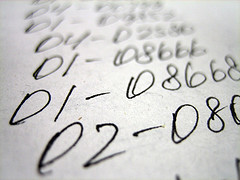
0 Comments
Trackbacks/Pingbacks